Smart TV Review Shootout; Samsung, Sony, Panasonic, LG, Sharp Internet TVs Reviewed
By Robert Wiley, Senior Editor
Below is a summary of our findings with the Smart TV features and options available as well as operational excellence. We've also rated each manufacturer on their Smart TV suite on a scale of 1-10.
Samsung Smart TV

Samsung Smart Hub Smart TV Platform 2013/2014 Samsung Smart TVs. The menu is well laid out and easy to use.
The Smart Hub redesign for Samsung Smart TVs this year breaks the platform down into 5 different sections. They are: Apps, On TV, Movies & TV Shows, Social, and Photos, Music & Video. This is a good way to separate everything by its use. If you want to check your social networks, you know where to go. If you are going to look for a digital rental, there is just the right place for it.
Still the best in 2013/2014 is Samsung Smart TV with more Apps – over 1500 – and many of them good and well priced between .99 and $2.99, but many are offered for free. Aside from that, the usual premium channel options are also included. There is a new Search All feature to allow you to find videos via Apps or other connected devices as well. Social media hookups like Facebook and Twitter are of course present.
Connection through wifi was easy and load times were decent. There wasn't a lot of time spend loading and buffering, but there was still some. The app store seems to operate much faster than last year. There have been major improvements in speed and navigation. Many models this year are equipped with dual core and even quad core processors under their hoods. Sifting through the apps and reading their descriptions is an easy and frustration free process. No slow down occurs during down loading either. Just hit download and continue browsing the apps. This is a major plus in our book.

Samsung Apps page within the new Smart Hub
Below is a brief description of some of the newer Apps that we reviewed with applicable ratings that we think they deserve:
- Time TV: A Time magazine breakdown. It gives clips on news articles similar to what you would find on most political news apps. It also has very good snapshots from recent articles as well as videos. However, attempting to watch the videos was a negative as most would not load and instead asked the user to visit Time's web site. The ones that did load were decidedly pitiful. Rating 2 out of 5. Memory usage was 256MB out of a possible 807MB.
- MTV Music Meter: Lists of musician/bands trending on the Internet. Click on one and the video plays. Listening to Bon Iver gave me another opportunity to test the speaks on the D6500 – not bad, good guitar rendition for TV speakers. There are also tweets, photos, and news options aside from the videos. Rating 4 out of 5.
- TED – This app provides a collection of informative videos about technology, spiritualism, art, and more. There is a lot of content here. For example, there are 68 videos under the 'Animals that Amaze' theme and 310 videos under the 'The Creative Spark' category. This will keep you busy for a while. Rating 4 out of 5.
- Fitness VOD App: Videos of workouts such as the “Sexy Chair Workout.” That one is pretty good, Great for dancers. There is a pretty wide assortment including light weights and yoga. But load times are painfully slow. Some of the Apps in the Fitness section are for sale, while some are free from Exercise TV. The instructions are pretty good. Rating 3.5 out of 5.
- MLB.tv: Major League baseball. There is a premium account option to be able to view video recaps of games. Otherwise, you just get a menu with today's games, and standings.
- Explore 3D: A selection of free Samsung licensed 3D content. There are many categories of 3D content here including, kids, sports, documentaries, music videos such as Britney Spears Femme Fatale Concert. It's a much better selection than other manufacturers. Rating 4 out of 5.
- Home Barista – Another free app. It provides a little information on coffee from the bean to the cup. Nice pictures and an explanation of different coffee drinks are really the only things going on here. A quick internet search would probably provide much more information. Rating 1 out of 5.

Time TV App
Overall, Samsung still has far and away the best Internet Apps selection of the TV manufacturers with categories, Videos, Most Popular, games, sports, lifestyle, information, education. There is much better free content than the other brands out there and the paid Apps are better and more reasonably priced as well. The Premium Apps such as the movie services, sports and music are also top notch.
Web Browser
I searched the term Google through the web browser and it gave me lots of options, scrolling to the bottom yielded the true web browser search through Bing's results. In this browser, the arrow keys actually control the mouse and clicking on the browser tab brought up the full keyboard at which point I started typing lcdtvbuyingguide.com. Page load time was by no means fast, but there is a big improvement over last year's attempt. Multiple tab browsing was one of the better aspects of the browser. We loaded up a 1080p movie trailer on Youtube and were impressed. It loaded up quickly but skipped every so often. A QWERTY remote would come in handy, or LG's Magic Remote. There is a small PIP display bottom right of the picture to allow for program viewing while browsing. Models that include the Smart Touch remote get a touch pad as a method of controlling the cursor. It really helped the experience.

Samsung's Web Browser with full keyboard (but slow operation)
Overall Rating for Samsung Smart TV Apps: 8.3/10
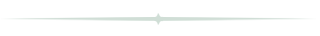
LG Smart TV
First off, we tested that LG's Smart TV menu and load times are some of the fastest along with Panasonic, but it is still too slow. The easy-to-use menu when accessing the Home button option on the remote brings up a very thorough menu of options for Internet use, quick selections for some of the premium Apps, as well as a selection for Web Browsing. I found loading options to be a little on the slow side, but not as bad as some other manufacturers offerings. The Internet browser option is very easy to use with the full keyboard and fast control through the Magic Remote. However, I did find the TV's processor to run slow on search and changing pages. The You Tube channel worked one day and not the next. The TV got stuck on search and that was it, nothing. It was an intermittent problem.
LG Home Dashboard for Smart TV
This is a feature within LG Smart TVs that enables the TV to remember and list all the various Apps you have downloaded and viewed on one convenient page. There is also a dedicated button on the remote to access it quickly. It's a feature that makes the Apps you use most more convenient.
LG Apps Reviews
Following are our impressions about many of the various mostly non-premium Apps in the LG Smart TV suite to give you some idea about quality.
- Kpop Zone: Pretty cool fun little app that has some proprietary 3D concert programming in both English and Korean, but solely Korean artists. Sounds and looks interesting. Again, the speakers are impressively powerful. However, then a quick search quickly gets you into paid for entertainment – usually .99 each.Rating: 3 out of 5.
- Picasa: You can take a tour around the world with a slideshow from Picasa's impressive photo collections which look awesome for the most part. Rating 3 out of 5.
- 3D World: Gives you a nice sampling of 3D shorts of around 20 to 30 minutes each which is much better than the 2 to 3 minute clips on the Sony Smart TVs. There are around 30 or 40 pieces in all of varying interest and quality. The Microworld 3D programming was compelling and interesting both from a visual and intellectual standpoint. Rating: 4 out of 5 and a nice additional feature of the TV.
- vTuner - is an internet radio provider App which contains among other things BBC Radio 4, 1.fm Chillout Lounge (good flowing ambient music and a favorite), Kassik Radio 98.1 classical Germany. This is a pretty strong free App worthy of a 4 out of 5 rating.
- Viewster - is a new addition this year and has movies that you can either choose to pay $2.99 for or watch free with ads like Crackle. Limited selection and not great quality give it a 3 out of 5.
- You Tube: Not only was the volume level excellent on many of the LG Smart TV offerings, we enjoyed this App a lot because once you select an artist you can just let the App roll through all that artists selections on You Tube. It's a nice App to have on as background music. Rating: 4 out of 5.
- LG Smart Apps Education – Worthless – Robinson Crusoe, Animal Farm: I downloaded two free Apps from the LG Smart Apps section – recommended ones at that – Robinson Crusoe, and Animal Farm. They are both farcically bad and useless. They are both readings of these popular books – and not only is the reading poor, it's obviously not even a native English speaking person doing the reading. To make matters worse, the user has to use the remote control to click to the next section every paragraph or two. To compound this worthless effort, LG's menu lists Animal Farm several different times because each App only has a couple of chapters. Robinson Crusoe is split up into 8 different Apps. Obviously, this is just a ploy to be able to claim more Apps than they really have. Rating: 0 out of 5
- Top Paid Apps: One section of the Apps lists the Top Paid Apps. There were only 5 as of this writing. One – Snails Shoe Shop – cost $5 and claimed to nurture English speaking and writing, “Watch as your child grows into a truly global person.” So in essence this and many of the other Apps are created for non-English speaking people. Rating: 1 out of 5 and that's only for non-English speakers.
- My Interests - section hones in on your local locale to give you the weather from Accu weather. You can just leave your favorite subject input and this section will post 3 of the latest articles from the Internet on whichever subject you choose as your favorite.
- On Now - section gives mostly TV show selections which cost $1.99 per episode.
- Smart Share – this section shows your content from USB, PC, or mobile devices.

LG's Smart TV Apps as well as Smart World and Game World
LG Magic Remote Effect on Smart TV Options
Essentially, the LG Magic Remote is a welcomed accessory to the Smart TV suite. We loved it last year, but it came as an additional remote to the normal clicker. The functionality of this years version is similar but there are extra volume and channel controls along with a clicker on the center dial. As well, the remote also has a 5 way control wheel in the center in case you get tired of using the point and click, mouse-like operation. I found myself using both the pointer and the clicker and 5 way controller – confused at times about which would be faster and easier. For browsing, the point and click operation is faster, as well as Apps selection. Page scrolling is a toss up but probably a bit easier through 5-way control.
We have always liked the point and click operation of the Magic remote and still do. It speeds section and browsing. But now this voice control feature has trumped everything before it. It is amazingly accurate. Just press the mic button and speak. We tested the TV browser (Bing) with our favorite difficult site url, “LCD TV Buying Guide” and LG's Smart TV had no problem, pulling up our site #1. We tested again and the results were the same. I tried, “movies with Gwyneth Paltrow,” (a difficult name) and nailed it perfectly bringing up movie App selections, You Tube video clips and more choices for movies with the the actress. The voice recognition technology is fantastic

LG's Magic Remote speeds Apps selection and particularly browsing. We like it, but it needs an input buitton
Overall Rating for LG Smart TV : 7/10
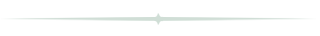
Sony Smart TV; Sony Entertainment Network
 Sony's “Partner Services” within the newly named Sony Entertainment Network includes your standard premium Apps providers such as Netflix, Hulu Plus, YouTube, NPR, Pandora, Amazon Video on Demand, Wired, Yahoo! Finance, News and Weather, facebook, twitter, Slacker, Picasa, Flickr and Sony's own movie and video service which was called Qriocity and is now called Sony Music Unlimited and Sony Video Unlimited. These two offer pretty much the same services – movies and music that you would find in the other premium services partners listed above. The reason for them is a bit of a mystery. I suppose Sony feels that they can get a little better content than others – which may be true in the movie category but my real thought is that they are just trying to get a bigger piece of the Internet TV pie that purchasers of their TVs will utilize. The company has dropped the Bravia Internet Video moniker in favor of Sony Entertainment Network. Here's a run-down of our recent experience with it and how it works:
Sony's “Partner Services” within the newly named Sony Entertainment Network includes your standard premium Apps providers such as Netflix, Hulu Plus, YouTube, NPR, Pandora, Amazon Video on Demand, Wired, Yahoo! Finance, News and Weather, facebook, twitter, Slacker, Picasa, Flickr and Sony's own movie and video service which was called Qriocity and is now called Sony Music Unlimited and Sony Video Unlimited. These two offer pretty much the same services – movies and music that you would find in the other premium services partners listed above. The reason for them is a bit of a mystery. I suppose Sony feels that they can get a little better content than others – which may be true in the movie category but my real thought is that they are just trying to get a bigger piece of the Internet TV pie that purchasers of their TVs will utilize. The company has dropped the Bravia Internet Video moniker in favor of Sony Entertainment Network. Here's a run-down of our recent experience with it and how it works:
We had some frustration when accessing the Apps. You actually have to access the Internet Apps through the Home Menu button then scroll to the Internet Options. Pressing the Internet Apps button only brought up the Yahoo! Weather Widget. Or you can use the SEN button on the remote for a more direct access to the Sony Video and Music Apps. As far as speed, keep your expectations low. Some load slowly and response time when turning on the TV is generally slow as well. Here is a run-down of a few Apps that we rated:

Slacker personal radio app was our favorite App on from the Sony Entertainment Network
- Yahoo!: Widgets Internet Apps Button on remote takes you there.
- Blinkx: Quirky videos, funny shorts videos rating 2.5 out of 5
- Dr. Oz: Short tips on better health. One minute videos. Rating 3 out of 5.
- Crackle: Has 220 free movies (with ads) but some pretty good choices 4 out of 5.
- Slacker: Personal radio with lots of music choice. It gives some commentary on the tunes and you can set it to a genre and just let it roll – providing background music if you want 4.5 out of 5.
- Sony Digital Concert Series: A limited selection of only 7 live concert recordings from Creed, ThirdEyeBlind, and Chickenfoot – at least that's all they have at the time of this writing. Recording quality is average and is of the whole concert. Rating 3 out of 5.
- Sony Video Unlimited: Paid movie service $5.99 for HD Movies
- Bilabong: Poor quality Surfing and “everything about islands” clips. Rating 2 out of 5.
Apps are somewhat slow loading. When I tried to load the NHL Vault App, the menu prompts me to go online from a computer to register for the service.
- SEN: Sony seems very proud of this the Sony Entertainment Network and there is a dedicated button on the remote for this. There are music clips of 30 seconds? Videos to rent for $4.99 or $5.99 through the Video Unlimited, and your selection of the premium Apps listed above. That's about it. Basically, it allows you to get to the Apps quickly without having to go through the annoying menu.
- Wired: Videos of gadgets and technology projects from various sources – not necessarily Wired content. One of the reviews from Wired's Game Life was from gaming reviews in 2009. Rating: 2.5 out of 5.
- WWW.: This is supposed to be a browser but it's really just Sony's search tool for their own sites. Rating: 1.5 out of 5.
- College Sports: Old college sports footage? Yep. Some very old. Rating: 2 out of 5.
- EPI (epicurious): Cooking instruction videos. Pretty good content. 3.5 out of 5.
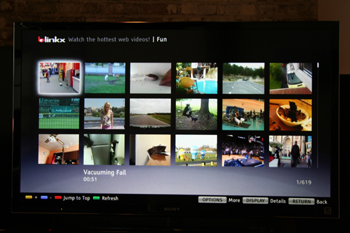
A shot of blinkx App on a Sony TV. A relatively poor App. But free.
A word about Sony's Internet Browser for this year. It's not actually an Internet-wide portal but a browser that only searches Sony's information network such as the Sony Style Store. It's terribly slow to use and basically worthless.
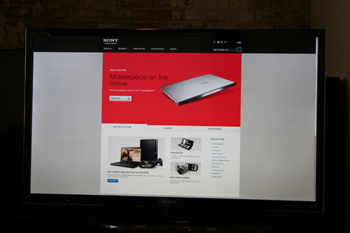
A search on Sony's browser turns up some Sony products
Overall Rating for Sony Smart TV and Browser: 6/10 (Generous)
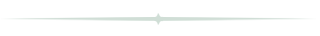
Sharp Smart TV (Smart Central)

Sharp's Smart Central featured apps selection
Sharp's Smart Central is not the most robust of the Internet TV suites but it has most of what you need. Vudu Apps saves the day for Sharp Smart Central Suite by offering some pretty good free Apps through that service. Otherwise, it would have been a scant offering.
The small Smart Central button on the remote gets you directly to the Internet TV settings. The menu that pops up initially includes Vudu HD Movies, You Tube, Hulu Plus, Cinema now, Aquos Advantage Live (support), Vudu Apps, Netflix, and then scrolling right one time provides access to a web browser, FilmFresh, Skype, USB Media Input, and Home Network. That last one is the favorites section which will change per your choice.
Vudu Apps – Provides links to TV shows such as TrueBlood, CNBC, Nova, Discovery, flickr, CBS Nightly News, Facebook. The following Apps are provided through the Vudu Apps App:
CNBC App that's free through the Vudu Apps platform is basically clips from the TV show so a very worth App. There is a list of stocks which can be edited and selected on-screen while watching the clips. Rating 4.5 out of 5.
Discovery – Short Clips from Discovery about 30 of them in all. Rating 2 out of 5.

A pic of the Discovery App
Today – Clips of the Today that experienced an error and would not load. 0 out of 5.
Picasa – 1000 featured Photos on the big screen – unfortunately in 4:3 format so therefore not that great to make your TV a piece of wall art (the TVs aspect button will not stretch). Some of the photos are nice though. Rating 3 out of 5.
New York Times – Selections of provided current videos and interviews but unfortunately they do not provide dates so your not sure whether the news you are watching is current. Sound volume is poor. The videos are well segmented into different categories like politics, business, world, us and so on and it does give you a chance to catch up on latest news areas – just not today's necessarily. Rating 3 out of 5.
Ted Talks – The highly rated channel of speeches by thought leaders in a vast array of areas. Rating: 4.5 out of 5.
CNN Daily – Rough in quality and the latest video was from 3 months prior. Rating 0 out of 5.
Nightly News (CBS) – Brian Wiliams' nightly news program one day delayed. Rating 2 out of 5.
Sharp Smart Central Web Browser – Not really a Web Browser

A shot of the Sharp Central Web Browser which is not really a Web Browser
We include the web browser because it is normally included in the Smart TV suite. Sharp makes certain to have a large ad for the products listed there. After painfully typing in your search term through the diminutive browser keyboard, click “Done” and then the word you've labored to type in appears in the search bar top right. But your still not done, you must then scroll right to the magnifying glass and again press enter to conduct your search. Then an annoying pop up screen appears “Foresee” asking you to give customer feedback (I'm giving mine here). A few clicks get rid of it. But wait, you're still not done, now you are on a Sharp search page where that your search term has been transferred. You must again click the seach button. It took 5 clicks to get there. Disappointingly, we got 0 results for the term “lcdtvbuyingguide.” Ups. But wait, this is Sharp's proprietary search engine – let's try “Google.” 18 results came up, all PDFs related to Sharp. All with Sharp titles. I'm starting to feel deceived. The first PDF would not open as the MIME type not supported. But wait, isnt this Sharp's search engine. They cant even open their own results? You guessed it, same for the other 17 results. OK, you've guessed it by now – the built in web browser is utterly useless and worthless.

Disappointing results from the Web Browser
Here's what gets me though, when going to the Smart Central options and accessing the web browser there is a screen that pops up that states, “Enjoy the freedom to access the whole Internet on your TV with the embedded web browser. Visit your favorite web sites while watching TV. No need to use a PC with a small monitor.” That's the exact quote! What a joke. How disingenuous. What a sham. It's similar to Sony's proprietary “search”. It gives us joy to have something so obviously flawed to pick on.
Sharp Smart TV (Smart Central) Overall Rating: 6.5/10
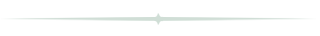
Panasonic Smart TV (Viera Connect) Review
The Viera Connect has been a decent competitor in the Smart TV battle. Panasonic has made some improvements in 2013/2014 that won't hurt the platform at all. Do they improve it is the question. The platform gets new customization features with the Home Screen and Sharing options with Swipe & Share 2.0. The new Home screen allows users to select what content is shown on their personal home screen. With Swipe & Share 2.0 users can play content from their Android and iOS devices on the screen with a simple swipe of the finger.
The Apps selection in the Viera Connect Market has lots of choices, but how valuable are they? There is a pinging noise every time you select and App which gets old fast. Some new additions to the premium Apps are WSJ Live, Vimeo, Vudu HD movies, SnagFilms, Bigflix VOD, and Daily Motion (videos). Most of the Apps have a price ($4.99) and some are even after a monthly fee (.99 a month). Though some of the Apps are free to download, there is more than likely some later fee associated. For instance within the 3 Apps included in the Health and Fitness section, all are connected to a device that must be purchased such as a BodyMedia FIT Armband - a Bluetooth enabled device that tracks calories.
One of the advantages and innovations for Panasonic for 2013 was to integrate the Apps portion of the TV to the cloud, thus speeding search, load times, and run times. Though the free Apps selection is extremely weak on the Panasonic Smart TVs, the speed of load times through the cloud trumps all other manufacturers in the access speed category. This is especially important for the movie Apps. There is no free sample 3D material that we could access through the Apps. We also experience a fast wifi connection that did not take long amounts of time to buffer video content or load menus.
 Here are reviews of some of the featured Apps:
Here are reviews of some of the featured Apps:
Holdem Connect (poker): This Texas Holdem style poker game (by kitmaker) is free to download but, "please note that the game allows users to purchase chips using a Credit Card." You get $2000 in chips for free. When I played, there were only 3 players and the other two players folded every hand before the turn, so were obviously not real. The mechanics of the game worked fine, though it gives a set time to make up your mind. But, there was really no game to it since the other two players folded every game. I suppose it's not the fault of Panasonic though if there are no other players in the game. Rating: 2.5 out of 5.
MLS Match Day – Major League Soccer highlights from previous games and live games if you tune it at the right time. Good clarity from the ST60. Rating: 5 out of 5. This is what Apps should be like and its free.
Snag Films: "The best Indie Movies on Demand." There are some free documentaries as well. I viewed one about North Korea which was of poor quality but interesting. Rating 3 out of 5.
More Featured Paid Apps: UNO, Let's Golf ($4.99), Asphalt 5 Car race game ($4.99)
Other Premium Apps: MLB.TV, NBA Game Time, NHL Game, Fox Sports. A limited amount of content from these Apps is free and then you can upgrade from there.

Viera Connect Market Menu
Overall it seems that Panasonic is not really into providing much Apps value unless you are paying for it. The company obviously wants the Viera Connect market to be a profit center for them.
OVERALL RATING for PANASONIC VIERA CONNECT: 6.9 out of 10




