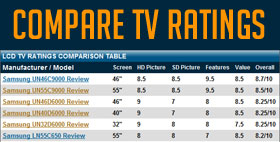LCD TV Misconceptions:
Six Common Myths About LCD Displays
Reviewer: Jack Burden
The article I wrote about the most common misconceptions about plasma TVs has been so popular that I've decided to write a companion article, this one about LCD displays and the misconceptions floating around about them.
Misconception #1: Liquid crystal diode (LCD) displays actually contain liquid.
This is an understandable misinterpretation of the term "liquid" as it is being used here. In this case, the term refers to a peculiar quality of a certain type of crystal, not its physical appearance.
The twisted nematic (TN) liquid crystal is the most common type of liquid crystal being used in display applications today (e.g., LCD televisions, LCD monitors, and LCD projectors). It has a naturally twisted crystalline structure. A particular feature of this crystal is that it reacts to electric currents in predictable ways—i.e., by untwisting to varying degrees depending on the voltage of the current to which it is exposed. Hence the "liquid" part of the crystal's moniker: Rather than being an oxymoron (How can a solid also be a liquid?), the term refers to the relative pliability of the crystals themselves, which is to say, their twistability.
To learn more about how liquid crystals are utilized to display video and graphic signals, see my article, "How Do LCD Televisions Work?".
Misconception #2: LCD TV sets last forever.
They say nothing lasts forever—and neither do LCD televisions. The average lifespan of an LCD display is 60,000 hours. If watching TV was your full-time job, and you did it 24 hours a day, it would take you almost 7 years to wear out your LCD display. With more normal viewing habits of, say, 8 hours per day, you can extend the lifespan of your TV by a decade or more (to about 20 years)!
A more immediate concern is the actual lifespan of the light source in your LCD. This is perhaps THE critical component of your display unit. It is particularly important for maintaining a proper white balance on your TV. As these florescent bulbs age, colors can become unbalanced, which could result in too much red, for example, in your picture. So, it pays to buy name-brand displays. You will definitely pay more for better LCD display brands like Sharp, Toshiba, JVC, or Sony than you will for cheap Chinese or Korean variety knock-offs, but you'll get a backlighting bulb of higher quality and, in the end, a TV whose colors will stay truer longer.
NOTE: As far as I know, Sharp flat-panel LCD TVs are the only ones on the market whose backlights can be replaced by consumers themselves.
To learn more about the longevity of plasma displays and steps you can take to prolong the life of your television, see my article, How Long Do LCD TVs Last?
Misconception #3: LCD TVs suffer from burn-in.Absolutely untrue. LCD monitors work by blocking light, so it is literally impossible for burn-in to occur on the screen. LCD TVs are sometimes referred to as "transmissive" displays, meaning that light isn't created by the liquid crystals themselves. Instead, a light source (bulb) behind the panel shines light through the display, which uses liquid crystals to manipulate the intensity of that light. When light is generated from a source external to the display screen itself, images cannot be permanently—or even temporarily—retained.
Misconception #4: You can't watch an LCD TV from the side.
This is a source of constant carping for LCD aficionados—limited viewing angles. It is sometimes the case that LCD displays have impaired side-viewing angles. Of course, most manufacturers will tell you just the opposite, that LCD TVs have viewing angles to rival comparably-sized plasma displays (i.e., 160° or more). But this is simply not the case. While it is sometimes possible to view LCD televisions 80° off axis, the picture you'll see will be degraded. In other words, there will be a noticeable decrease in color saturation, contrast, and brightness in the picture.
Quality really makes a difference in terms of viewing angle: If you buy an LCD display from one of the better manufacturers (e.g., Sharp or Sony), you should be able to sit about 70° off axis and still see a perfectly displayed imaged. Dot pitch is an important factor here. Higher dot pitches increase the viewing angles of LCD panels. Since dot pitch is measure in millimeters (mm), a good rule of thumb is this: Smaller dot pitches make for sharper images. You generally want a dot pitch of .28mm ("10,000 pixels/in2 of your display) or finer.
To get an idea of how various models stack up in terms of actual viewing angles (rather than stated viewing angles), see Robert Wiley's "5 LCD TV Shootout" article.
Misconception #5: LCDs are no good for watching action flicks.
Recent advances in LCD technology have markedly increased the response time of these displays, resulting in even smoother on-screen presentations. One way to think about response time is in terms of the amount of time it takes a pixel to "refresh" itself-i.e., to go from being active to being inactive, which is to say, ready to be re-activated). Response time is measured in milliseconds (ms), with the best LCD monitors now clocking in with response times under 20ms. Slower response times (>20ms) can cause the image on the panel to lag and appear jerky, an effect known as "streaking" or "trailing." Another phenomenon associated with slower response times is "ghosting." This occurs when the display is made to switch quickly from light to dark states (or vice-versa). In these instances, on-screen images may appear to stay on the screen belatedly.
The size and the quality of LCD panels determines how much or how little on-screen movement results in trailing effects. Better quality LCD displays have benefited much from improved response times. Still, no LCD display is entirely immune from trailing effects, though response times are expected to reach the under- 5ms mark soon.
Misconception #6: LCD TV is replacing plasma TV.
Some say that LCD is replacing plasma as the premier flat-panel display technology. Not so. While LCD may seem like the obvious technology for digital signage applications, given its relative durability and imperviousness to burn-in, LCD monitors have not exactly outpaced their plasma counterparts in the commercial arena. Nor has LCD technology beaten-out plasma as the best-selling home-theater appliances in America. In May 2004, plasma displays accounted for 47% of all 30" to 39" monitors sold in the U.S. The remaining 53% of the market share went to LCD TVs. LCD TVs certainly have the edge in the under-40" display category—then again, this is the market segment LCDs are supposed to dominate. When you look at the 40" to 49" screen-size market, the one where flat-panel display account for a full 43% of total sales, plasma technology reigns supreme, particularly in the very hot 40" to 42" segment.
A major reason for plasma's continued dominance in the over-30" display market is cost: 40" LCDs, for example, cost on average $1800 more than 42" plasmas. So, in the price-to-size comparison, plasma TVs continue to beat out LCD TVs hands down.
So, anyone who says that LCD technology has displaced plasma technology is sorely mistaken. While LCD displays have become increasingly visible in the fixed-pixel display market, plasma is still king in the over-40" display category.