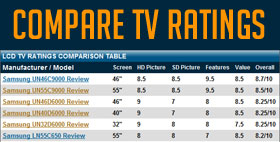How To Install a TV Wall Mount
| TV Wall Mounts How To Install a TV Wall Mount Shop TV Wall Mounts |
Installing a tv wall mount yourself isn't too daunting of a task but if you are second guessing your mechanical inclination you should contact a professional. You can find a list of local tv installers in your area by clicking here. If you're feeling handy then continue on and we'll go through the steps of mounting a flat screen tv on the wall.
Choosing the Location
You probably already have a location picked out based on the design of your TV room but you should take into account that mounting the TV on an exterior wall is going to be more involved than mounting it on an interior wall. Exterior walls may have extra bracing in them and also may be packed with insulation. Both of these will make running the cables in side the wall a tougher task. An interior wall doesn't completely rule out the obstructions inside the wall but your chances of having extra work are much lower.
Select Your TV Wall Mount
You'll need to decide if you want a flat wall mount, a tilt wall mount or an articulating mount before proceeding onward. Also check to make sure your TV is wall mount compatible by either looking for the word VESA on the box or manual or checking to see if there are bolt holes on the back of the TV where the mount would attach.
Tools
Apart from the mount itself and the cables to connect your TV to it's sources you'll need some basic hand tools. A tape measure, cordless drill, level, sheetrock saw, socket set, philips head screwdrivers, electrical tape and a stud finder should be everything you will need. If the wall is insulated a fish tape will make passing the cables through the wall much easier.
Preparation
Determine the horizontal location on the wall for your TV and use the stud finder to find the two studs closest to that position. Also use the stud finder to check for any obstructions in the wall where you'll be dropping the cables.
Attach the mounting brackets on the television before placing the mount on the wall so you can get a good idea of how they will affect the height of the television. If the mount will be above of below the center of the TV you will need to take this into account when mounting the TV.
Installing the TV Wall Mount
Use your level and a pencil to mark where the mounting bolts will go into the studs and also where you'll be placing your wall box for the cables. Cut out the hole for the wall box with the sheetrock saw.
Cut out the hole at the bottom where the cables will exit the wall. Install the wall boxes and drop the cables though the wall. If the wall is insulated you may require a fish tape or some improvisation to get the cables down to the exit hole.
Tap out the mounting holes using your drill. Hold the mount up to the holes and make sure it is level before using your socket set to drive the anchor bolts into the holes you drilled into the studs.
Make sure the mount is secured well and then have someone help you to lift the TV onto the mount. Also make sure you take a good look at where the cables will be plugged into the TV as this will make it easier to get them connected after the TV is mounted on the wall.
Enjoy your newly wall mounted television.