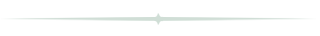3 Steps to Prevent Image Burn In Issues in an OLED TV (LG, Sony)
by Robert Wiley
First, if you have already purchased an OLED TV dont reach for the return item panic button. Second, if you have not yet purchased an OLED TV but were thinking about it, do not let the “burn in” image retention deter you.
Just follow some simple steps and your TV will be fine.
1) Reduce Static Images. Images that remain on your screen for long periods of time such as the small CNN logo or other network labels in the bottom right or left corner of the TV, are likely culprits to cause image retention. If you change programming frequently, you will have no problems with image retention as you will have no static images. If you are engaged in a video game marathon and there is a static image displayed by the game, give the TV a break once in a while, turn the TV off or better yet, display some other programming without a static image for a while, then turn the off.
So what's the limit of how long a static image can stay on the screen without causing image retention? Reports range from 2 to 20 hours depending on the Brightness level of the TV. Use common sense here and the TV will be fine.
2) Reduce the Brightness Setting of the TV to a Reasonable Level. LG calls the Brightness setting the OLED Light in the picture menu, while Sony calls it the Brightness setting. Using the OLED TV on peak brightness will assist in causing image retention from static images.
For Sony we recommend a Brightness setting of around 35 for a normal night-time low light room. For LG we recommend an OLED Light setting of around 45 for the same.
3) “Cleanse” the Screen. If you notice some image retention or notice your kids have had on programming for hours with a static logo, don't panic. You can “cleanse” the screen by changing the programming to something without a static image, letting it run for an hour, then turning the TV off for a few hours. If there is a static image when you turn it back on, repeat the process, but leave the normal programming with a non-static image on for a couple of hours the second go. This will typically remove the “ghosting” of the static image which has been left behind.
In sum, a couple of small common sense steps will allow you to enjoy the best picture quality TVs on the market without having to worry about permanent burn in.