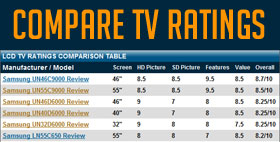Calibration and Picture Setting notes for the Samsung UN46D6000 LCD-LED TV
by Robert Wiley
Some TVs are easier than others to calibrate and in that past the Samsung LED TVs have been difficult with lots of blue push. This years UN46D6000 was much easier even though the TV does not have Hue, Saturation, and Brightness controls for RGB like some of the more advanced TVs. It does however have a 10 point white balance. But enough of that.

What's equally important is how you set the Samsung UN46D6000's preset menu settings. For example, for watching sports programming I would turn on the LED Motion Plus 120Hz feature, but leave it off for all other content – especially movies. You will still see some jerky judder effects, but it will not be as bad as the superficial effects from the way this feature contorts background blur. Another setting that we perennially recommend keeping off is the edge enhancement feature which will add lots of glow around the edges of images. Dynamic Contrast is another one we usually keep off on the Samsung's due to a slight flicker when the feature changes. Same with the Digital and MPEG Noise Filters. I would only use these in extreme circumstances with some material you really need to process out some artifacts on. On a last note, once you get the TV calibrated properly, the backlight setting should be one of the only controls you need to access on a regular basis. Turn it up for brightly lit rooms and down for low light environments. Adjust for lighting during various times of day as well.